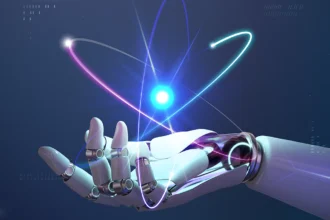In today’s fast-paced world, managing our daily tasks can often feel overwhelming. Have you ever found yourself wishing for a personal assistant to help you streamline your activities? With the rapid advancement of technology, particularly artificial intelligence (AI), we now have access to a range of applications designed to simplify our lives and enhance productivity. In this article, we will explore the Top 10 AI Apps that can help you manage your day-to-day tasks more efficiently. Whether you’re looking to improve your time management, automate repetitive tasks, or simply make your life easier, these AI apps are here to assist you.
What Makes AI Apps Essential for Daily Life?
AI apps have transformed the way we approach our daily responsibilities. By harnessing the power of smart automation and AI assistance, these tools can help us save time and focus on what truly matters. Here are some key benefits of using AI apps:
- Efficiency: Automate repetitive tasks to save time and reduce mental clutter.
- Productivity: Use productivity tools that help you manage your time better.
- Personalization: Receive tailored suggestions based on your preferences and habits.
- 24/7 Availability: Access assistance whenever you need it, without the constraints of a typical workday.
Now, let’s delve into our list of the Top 10 AI Apps to Simplify Your Daily Tasks.
1. Todoist
Overview: Todoist is a powerful task management app that employs AI to help you organize your daily tasks effectively. With features like natural language processing, you can easily add tasks using everyday language.
Key Features:
- Intelligent Task Scheduling: Uses AI to suggest the best times to complete tasks based on your habits.
- Collaboration Tools: Share projects with others for effective teamwork.
- Customizable Labels and Filters: Organize tasks by priority, due date, or project.
How It Simplifies Life:
By using Todoist, you can keep track of your tasks effortlessly, ensuring nothing falls through the cracks.
2. Otter.ai
Overview: Otter.ai is an AI-powered transcription service that can convert spoken content into text in real-time. It’s perfect for meetings, interviews, and lectures.
Key Features:
- Real-Time Transcription: Capture conversations live without manual note-taking.
- Searchable Transcripts: Easily find specific sections of recorded conversations.
- Integration with Zoom: Automatically transcribe your Zoom meetings.
How It Simplifies Life:
Otter.ai saves you time by eliminating the need for manual note-taking, allowing you to focus on the conversation instead.
3. Grammarly
Overview: Grammarly is an AI-driven writing assistant that helps you improve your writing by offering real-time suggestions for grammar, punctuation, and style.
Key Features:
- Tone Detector: Provides feedback on the tone of your writing to ensure it aligns with your intent.
- Plagiarism Checker: Ensures your content is original by checking it against billions of web pages.
- Browser Extension: Works seamlessly across different platforms and applications.
How It Simplifies Life:
Grammarly helps you communicate more effectively by ensuring your writing is clear and error-free.
4. Notion
Overview: Notion is an all-in-one workspace that combines notes, tasks, databases, and calendars into one platform, powered by AI to enhance organization.
Key Features:
- Templates for Everything: Choose from a library of templates to kickstart your projects.
- Database Functionality: Create custom databases to manage projects and tasks.
- Collaboration Features: Work with teams in real-time.
How It Simplifies Life:
Notion streamlines project management, making it easy to keep everything organized in one place.
5. Zapier
Overview: Zapier is an automation tool that connects your favorite apps to automate workflows. With its AI capabilities, it helps you streamline repetitive tasks.
Key Features:
- Automated Workflows: Create “Zaps” to automate tasks between different apps.
- Wide Range of Integrations: Works with thousands of apps, from Gmail to Slack.
- User-Friendly Interface: Easily set up automations without coding.
How It Simplifies Life:
Zapier saves you time by automating routine tasks, allowing you to focus on more important projects.
6. Google Assistant
Overview: Google Assistant is a virtual assistant powered by AI that can help you with a wide range of tasks, from setting reminders to controlling smart home devices.
Key Features:
- Voice Commands: Control your device and apps using voice commands.
- Smart Home Integration: Manage smart devices around your home seamlessly.
- Contextual Understanding: Provides relevant answers based on previous queries.
How It Simplifies Life:
Google Assistant acts as a personal assistant, making everyday tasks easier and more convenient.
7. Calendly
Overview: Calendly is a scheduling tool that simplifies the process of setting appointments. It uses AI to find suitable meeting times based on participants’ availability.
Key Features:
- Automatic Time Zone Detection: Adjusts for time zones when scheduling meetings with international contacts.
- Customizable Availability: Set your availability preferences to streamline scheduling.
- Integration with Calendars: Syncs with Google Calendar, Outlook, and more.
How It Simplifies Life:
Calendly eliminates the back-and-forth emails traditionally required to find a meeting time, saving you valuable time.
8. Trello
Overview: Trello is a visual project management tool that employs AI to enhance team collaboration and task management.
Key Features:
- Drag-and-Drop Interface: Organize tasks visually with boards, lists, and cards.
- Automation with Butler: Automate routine tasks and notifications using AI.
- Integration Capabilities: Works with various tools like Slack and Google Drive.
How It Simplifies Life:
Trello keeps your projects organized and allows for easy collaboration with team members.
9. Evernote
Overview: Evernote is a note-taking app that uses AI to help you capture, organize, and find your notes easily.
Key Features:
- Web Clipper: Save articles and web pages directly to your Evernote account.
- Searchable Handwritten Notes: Find notes even if they’re handwritten.
- Task Management Features: Integrates tasks with notes for better organization.
How It Simplifies Life:
Evernote helps you keep all your notes organized and accessible, making it easier to find information when you need it.
10. Wunderlist (Now Microsoft To Do)
Overview: Although Wunderlist was discontinued, Microsoft To Do incorporates many of its features and uses AI to help you manage your tasks efficiently.
Key Features:
- Daily Planner: Create a daily to-do list to prioritize your tasks.
- Smart Suggestions: Receives suggestions for tasks based on your habits.
- Cross-Device Syncing: Access your tasks from any device.
How It Simplifies Life:
Microsoft To Do helps you organize your tasks in one place, ensuring that you stay on top of your daily responsibilities.
FAQs About AI Apps
What are AI apps?
AI apps are applications that utilize artificial intelligence to enhance their functionality, providing features like automation, intelligent suggestions, and personalized user experiences.
How can AI apps simplify my life?
AI apps can automate routine tasks, improve productivity, and help you manage your time better, allowing you to focus on more important activities.
Are AI apps user-friendly?
Most AI apps are designed with user-friendliness in mind, featuring intuitive interfaces and easy setup processes to help users maximize their productivity.
Do I need technical skills to use AI apps?
No, most AI apps do not require technical skills. They are built for everyday users and often include tutorials and support to help you get started.
Can AI apps integrate with other tools?
Yes, many AI apps offer integrations with popular tools and services, allowing for a seamless workflow and enhanced productivity.
Closing Note
Thank you for taking the time to explore the Top 10 AI Apps that can simplify your daily tasks! We hope you found this article informative and that it inspires you to integrate these tools into your routine for improved productivity. For more insights and updates, be sure to join us on social media, subscribe to our push notifications, and sign up for our newsletters. Stay connected to get the latest trends and tips to enhance your daily life.